Greetings and welcome to another post of HACKING LIFE where I try to SHAPE THE WORLD TO MY WILL.
Here’s me holding my promise to post regularly. And by ‘regularly’ I mean, of course, whenever I feel like it. Don’t tell me what to do!
Today I would like to introduce the recent rabbit hole I fell into.
Macro Pads!

Macro pads are 1-100% keyboards that you can either purchase or DIY. The purpose of said keebs are to allow for a customizable layout for faster and more efficient “computering” (Defined by me as “using of a computer or a similar device”).
Take for example Zach freedman’s video editing macro keeb:
Side note – The video above is one that I keep coming back to, and maybe you should too if you're like me and have a ton of unfinished projects lying around the house.
Or check out the cool DEEJ volume controller by Omri Harel:
That one is especially useful since it lets you crank up the music when, say, an annoying colleague is talking in your teams meeting, and you’ve had enough of her for the day. If you don’t have one of those colleagues, then its probably you I’m talking about.
Anyways..
My First Macro Pad
A couple of years back I bought a generic AliExpress made macro pad. It was quite expensive, but I was eager to try it out and I LOVED it. It was very flexible for text editing, programing, efficient navigation and storing my password (don’t rat me out). Using it had nurtured a hunger to increase my efficiency even more, especially during programing. Still, that particular pad lacked some features, one of which is being in my possession. Someone had decided to steal it from my desk at work. Idiots. That makes no sense. They don’t know how to operate it, or even what IT is!
My Second First Macro Pad
So after failing to create a Redox keyboard of my own (More on that my next post), I decided to build a small macropad of my own.
First I sketched a couple of the designs:
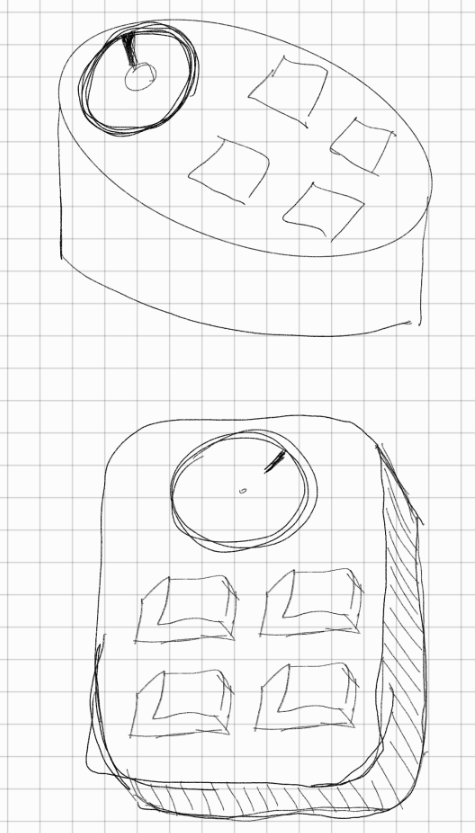
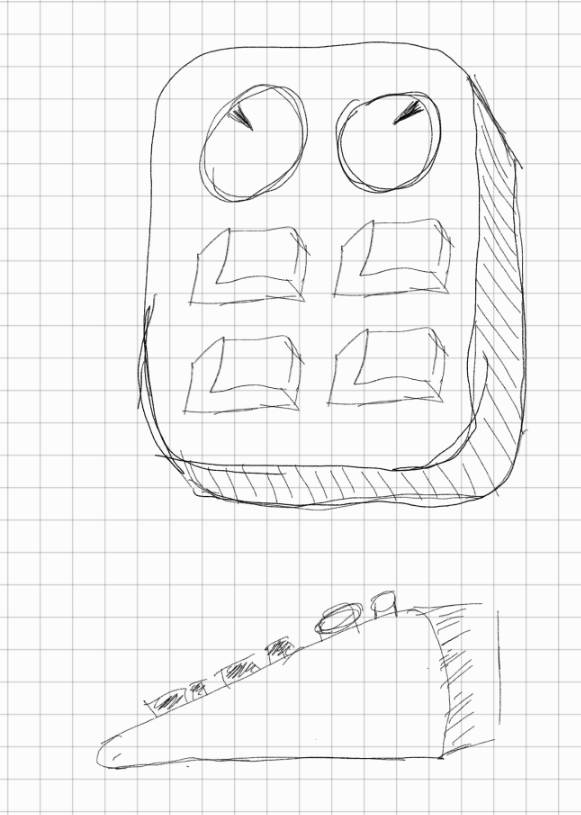
Then the Cad design:
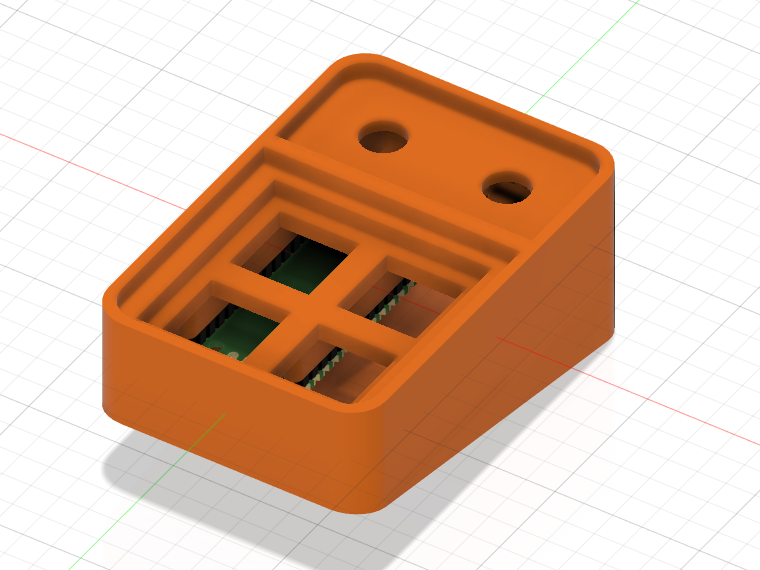
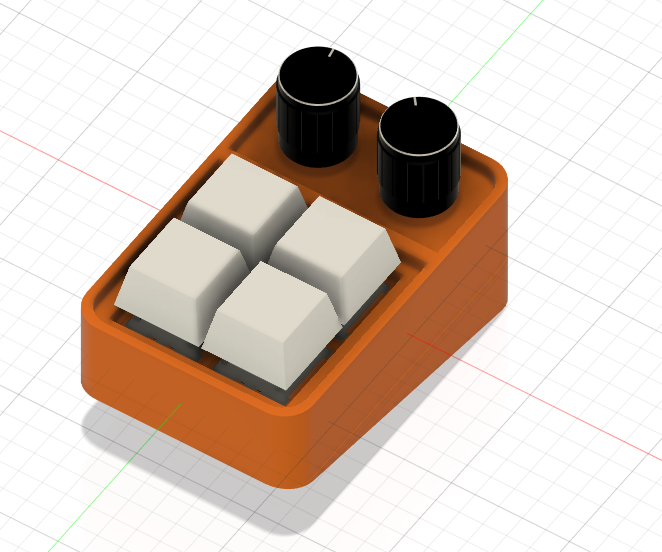
I 3d printed the design and routed the keys to my Raspberry pi Pico and used Circuit Python (Look it up) to program the keys and encoders.
In terms of the material used: The switches I took from an old keeb I got for a B-day present The keycaps are just DSA blank ones I got from AliExpress, as well as the EC11 rotary encoders. They came with the knobs.

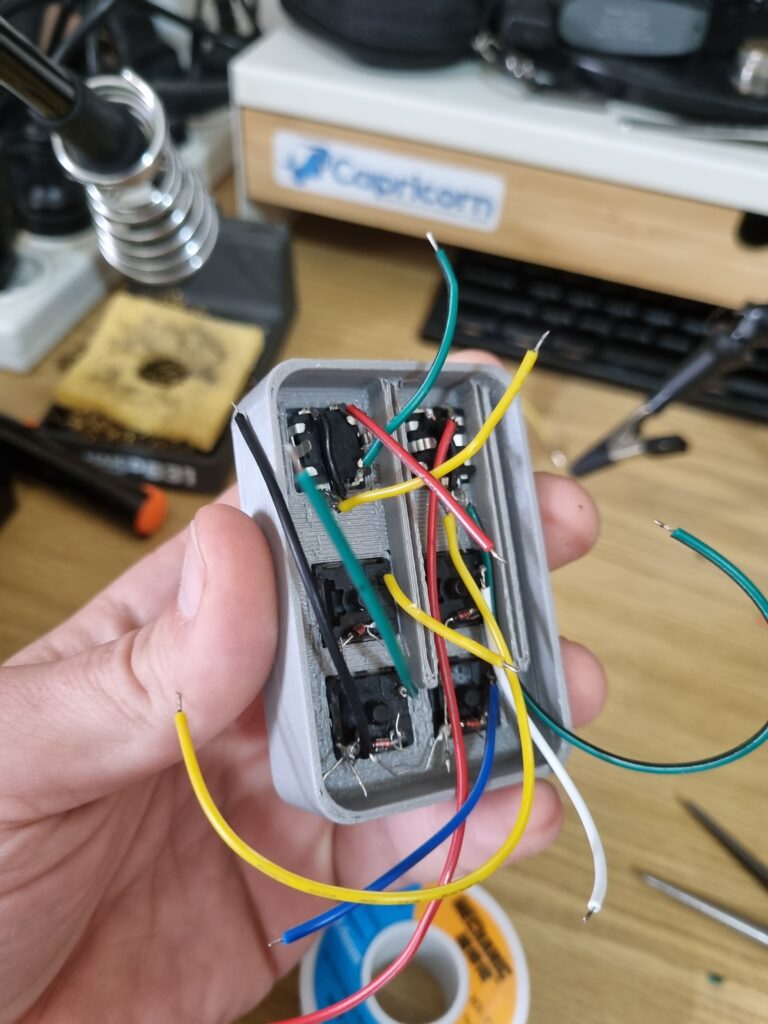
Ready to see the final result? Here it is!
My first ever macropad –

For now I only mapped a couple of keys to open Chrome, WhatsApp, Teams and some other work apps. I also set the two knobs to Teams and Spotify volumes and I gotta say, these knobs are soooooo useful!
What’s Next?
I am actually trying to source some linear sliding potentiometers to build the DEEj, or at least incorporate some of those in a future design, because what’s cooler than a guy sliding those knobs for volume like a rock concert soundman.
That being said, the next post would be of the Macronator, a device that creates a macropad from all keebs with the same layout. This followed by the Redox split keyboard build I am planning to share with the world.
Thanks for reading and stay tuned for the next one.

